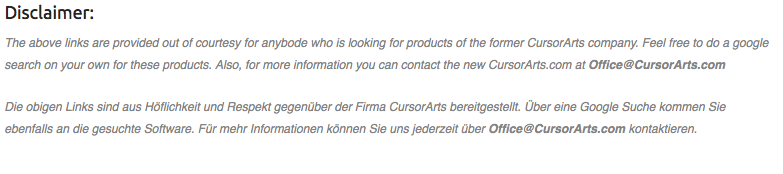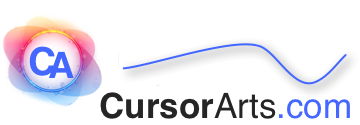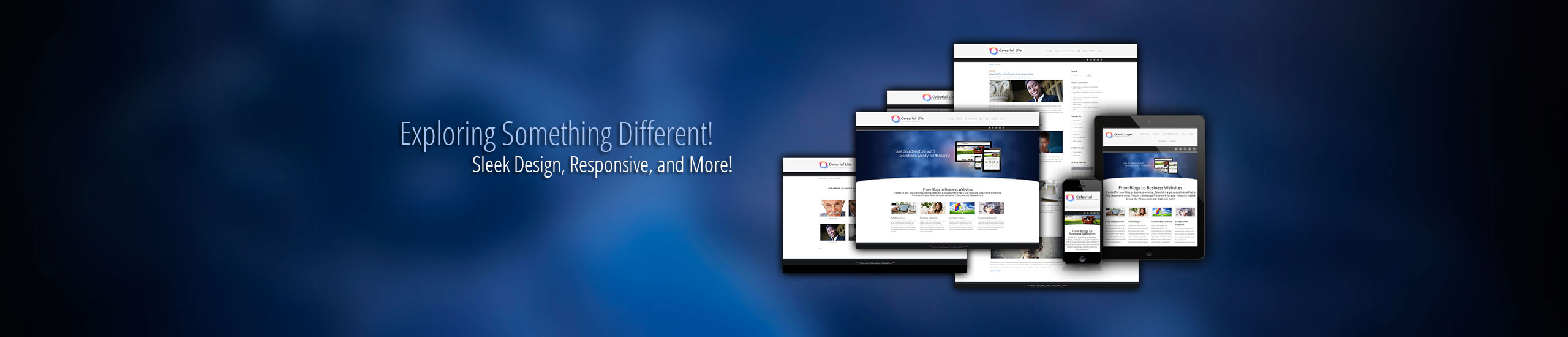A Powerful Windows File Manager
A Powerful Windows File Manager
FileWrangler is a complete solution for your Windows file handling needs: the quick and easy way to rename or re-date groups of files, ZIP and UNZIP files, view and extract compressed CAB archives, split a large file across multiple disks, locate files, and much more! In addition to common tasks such as copying, moving and deleting files on your disk, FileWrangler adds many more features, including copying to/from FTP sites; creation of self-extracting (EXE) zip or self-describing and extracting, encrypted LOK archives; on-board text, paint and HTML editors; protection of important files; a file viewer that even looks into ZIP files or files on FTP directories; etc. Use it with, or instead of, Windows Explorer to handle all your file needs.
Of particular interest to many users will be FileWrangler’s Document-centric view option This allows you to hide the sometimes confusing clutter of program and utility files which inhabit your disks. You can arrange just the document files you actually work with (such as word processing files), into their own individual file drawers. Aside from the hiding the confusing array of irrelevant file types, this option can also help keep new users from unwittingly deleting important files from the system (the infamous: “I didn’t know what it was, so I erased it.”).
Plus, FileWrangler allows you to choose between a compact “File List” view and hierarchical “Tree” views. You can even have different viewing modes display at the same time within different FileWrangler windows. Preview file contents as you browse through the files and folders on your system. Play WAV files, AVI’s, view and edit images and more, from right inside FileWrangler.
A handy on-board text editor is always just a click away. It is great for typing quick notes, modifying your system’s configuration files, etc. A specialized markup editor is also available for coding html and other text files (we’ve used it to create this and other web pages on this site), and you can edit many types of graphic images with the included paint program.
Other useful features include:
- A file splitting function which can break up one or more large files into pieces for placing on diskettes, etc. Creates a distributable program for reassembling the pieces. This feature may be used to create simple Setup-type installation programs for your own programs, image collections or documents, complete with a graphical interface;
- A file patching function for creating a file which contains only the differences between two files;
- Backup and restore functions for creating a compressed backup of the files on your system;
- File date and time changing functions;
- Function to print a listing of the contents of a directory folder, or save the list to a text file;
- and more…
Then there are FileWrangler’s security options. You can password-protect access to FileWrangler and to its configuration settings. You may also hide types of files and entire drives from users. You may also disable such potentially disastrous file manager functions as deleting files, disk formatting, modifying file attributes, disk copying, etc.
Download FileWrangler today. You’ll wonder why you’d ever use anything else!